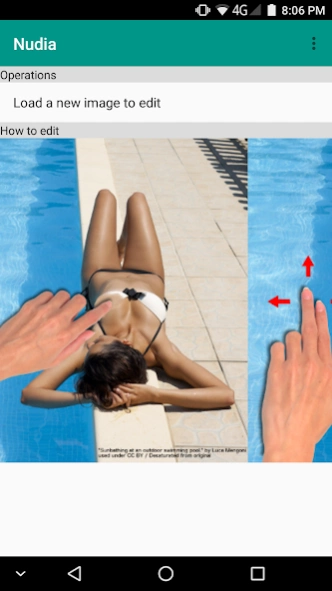Nudia 2.6.1
Continue to app
Free Version
Publisher Description
Nudia - You can make bubble filtered images easily with this application.
1. Start the application and then touch the button to load a new image.
2. Choose an image you want to edit.
3. Long tap the image at paint tab.
4. Run a fingertip over what you want to erase. e.g. swim suit.
5. Touch the back icon at top to finish paint.
6. Long tap the image at "White band" or "Polka dot" tab to add effect.
7. Touch a point to clip the filter.
8. A circle shows up and then adjust coordination and size with drag and pinch-in / pinch-out.
9. The focus for the circle is cleared with touching the back key.
10. You can edit to repeat these task.
11. You can save the image with the save menu item in the menu.
* Touch the erase menu in the menu to erase circles
7. Touch a point to set white band roughly.
8. A white rectangle shows up and you can adjust coordination and size with drag corners.
9. You can save the image with the save menu item in the menu.
* Touch back key to erase white bands
- Basically output image size is equal to load image size but the output image gets smaller than load image if the load image size is bigger than the certain size.
- The save menu item shows up only when you open polka-dot or white-band edit viewing surface.
- The output image is made in the place where load image is and with postfix "_NUDIA_PD" or "_NUDIA_WB."
About Nudia
Nudia is a free app for Android published in the Screen Capture list of apps, part of Graphic Apps.
The company that develops Nudia is NSUNRISE. The latest version released by its developer is 2.6.1.
To install Nudia on your Android device, just click the green Continue To App button above to start the installation process. The app is listed on our website since 2023-04-13 and was downloaded 12 times. We have already checked if the download link is safe, however for your own protection we recommend that you scan the downloaded app with your antivirus. Your antivirus may detect the Nudia as malware as malware if the download link to com.nsunrise.nudia is broken.
How to install Nudia on your Android device:
- Click on the Continue To App button on our website. This will redirect you to Google Play.
- Once the Nudia is shown in the Google Play listing of your Android device, you can start its download and installation. Tap on the Install button located below the search bar and to the right of the app icon.
- A pop-up window with the permissions required by Nudia will be shown. Click on Accept to continue the process.
- Nudia will be downloaded onto your device, displaying a progress. Once the download completes, the installation will start and you'll get a notification after the installation is finished.